

It will show the online storage account to which you are currently logged in.
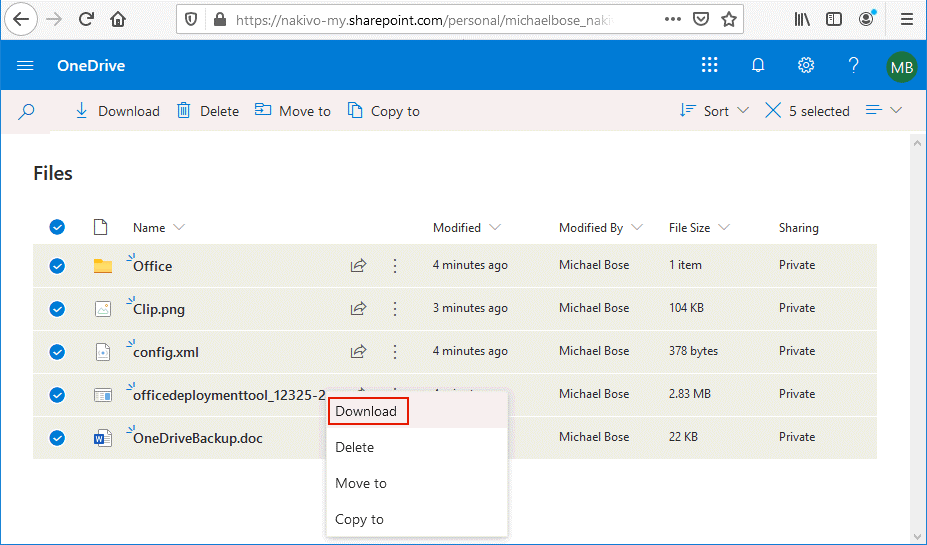
Select “Online Copy”, in the pop-up menu. If you have already had backup jobs, then click the button “Add backup” at the top-right, and start to create a new backup job. If you have never created a backup job, click the big green button “Back up Now”.


 0 kommentar(er)
0 kommentar(er)
